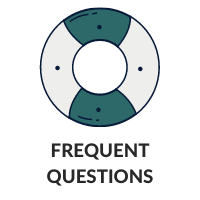Follow these steps to get fully compliant with ProZ.com
Interpreting are currently being screened through the ProZ.com Pools directory. You will need to activate your profile and upload the required documentation. Also remember to complete the HIPAA-compliance test for remote interpreters!
Create profiles
- Submit your application here to activate your Interpreter Pool profile. Remember to sign the HIPAA Business Associate Agreement when submitting your application!
- Upload a profile picture.
Take the mandatory training
You need to receive training so that you can successfully take calls with ProZ.com partners. The training is available on the EdApp platform. You can create an account on EdApp here https://link.edapp.com/DFFYCOrqDlb.
Please make sure to create the EdApp account directly from the link to make sure that your profile is linked with the ProZ.com instance, so you can see the trainings.
Make sure you complete the following courses:
- HIPAA-Compliance for Remote Interpreters
- Using Online Interpreting Platforms
- Real Work Situations: Conflict Management
- Real Work Situations: Compliance Issues
- Fraud, Waste, and Abuse
🎬Watch the following video to answer calls that originate from a client using MS Teams: https://app.screencast.com/yGVBk2s4fbwNB
Upload documentation to profiles
You must upload the following documentation to the profiles you created in the first step.
- Copy of any translation or interpretation-related certification.
- Copy of any reference letters or proof of experience that you may have.
- Upload your updated CV/resume with the dates included. Interpreters must have at least 2 years of experience (this may variate depending on the partner you are applying for)
- Complete the EF SET test here. If you already have any English-language proficiency certificate (like the TOEFL test or similar), you don't need to complete this test.
-The EF SET score must be a full C1 English level. Please make sure that the certificate shows a C1 level in both sections (listening and reading section).
-Please take the 50 minutes standard test, so you are able to download the PDF certificate showing the code and your name on it. - Upload any other relevant certifications to your profile (for example, if you are an ASL interpreter, you must upload your RID certification).
- 40-hour medical interpreter training (for medical calls only).
- Language proficiency test in all working languages.
- Native language proficiency certificate.
-You can take an online test like: the automated Languagestat test or the LTI.
-You can also upload a university or high school degree, given that it is in your native language (copies or transcription of grades are not accepted).
If your native language certificate original document is not written in English, please include an English translation for reference. - ID card. You can upload an ID card, passport or driver's license. Any official document with your picture and name. Please also upload a picture of yourself holding the ID, as indicated in the picture below:

Compliance Policy
- Read and acknowledge the Compliance Policy
Only for Boostlingo calls:
- Signed copy of the BPIN Code of Conduct (Only for Boostlingo profile/platform). You can sign the Code of Conduct by the end of the document. Download the Code of Conduct here.
- Complete the TWILIO network test. Then take a screenshot and upload it to your profile with the rest of the documentation
- Watch the following introductory video:
Payment preferences
- Interpreters are paid via ProZ*Pay. Click here to make sure your billing information is up to date.
After you have finished all these steps, contact your ProZ.com Interpreter partner for a test call so that you can start interpreting with ProZ.com. You may also send an email to interpreters@proz.com in case you have any questions or require assistance.
Routing advantage
- If you want to have an advantage over the other interpreters in your languages, you have the option of the Plus membership, which will give you an advantage to answer 5 seconds earlier than non-members (non-paying users).
- You also have the Premium membership option. It includes the same benefits from the Plus membership and more!
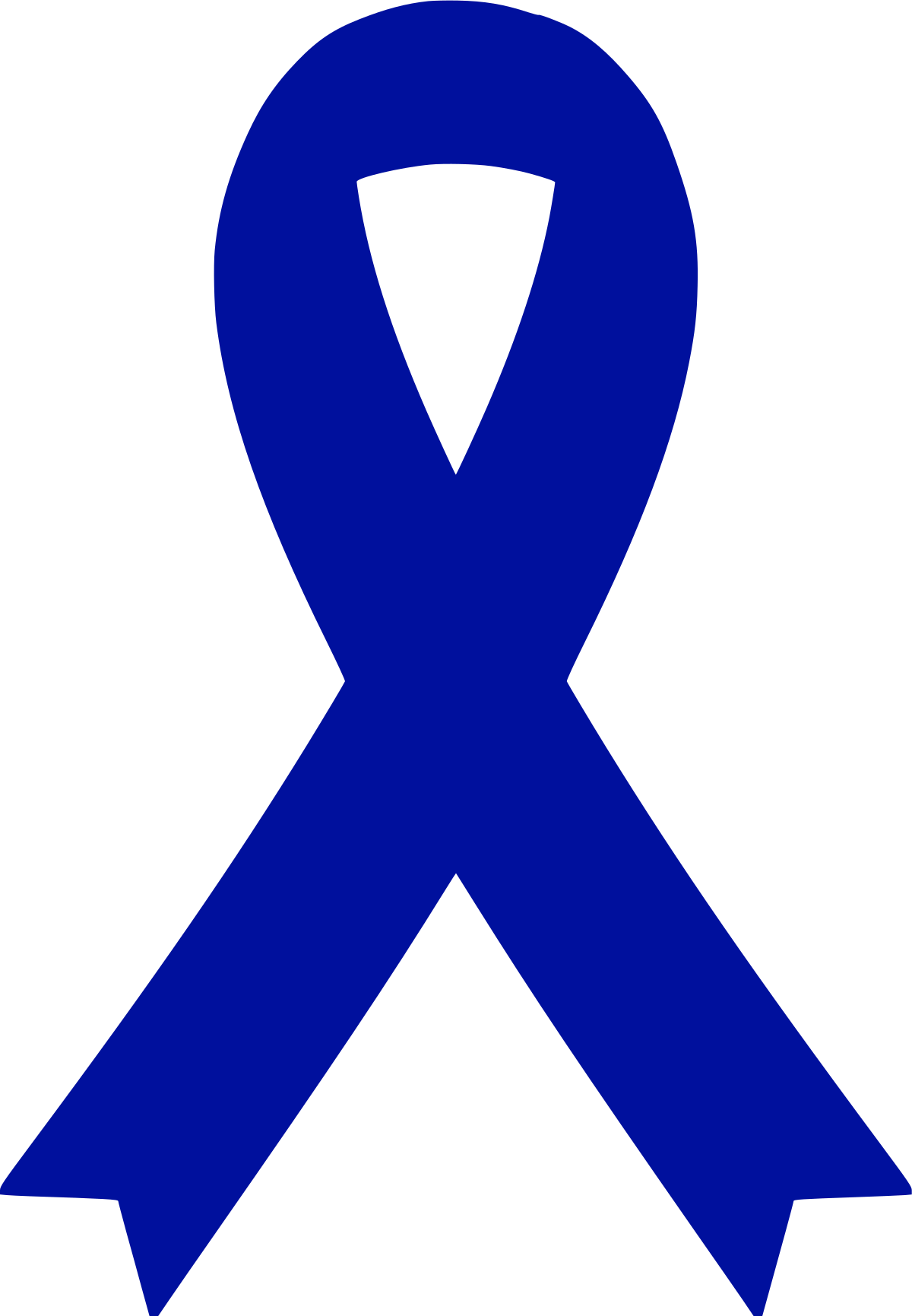 Plus membership: https://www.proz.com/professional-membership
Plus membership: https://www.proz.com/professional-membership Premium membership: https://go.proz.com/premium
Premium membership: https://go.proz.com/premium