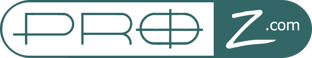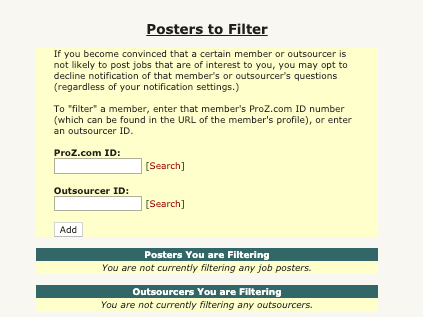Did you know you can set preferences on language jobs related emails in all sorts of ways, to make your experience with ProZ.com better serve your needs? Interesting and lucrative opportunities from language companies and end clients are posted as jobs hundreds of times each day.
Did you know you can set preferences on language jobs related emails in all sorts of ways, to make your experience with ProZ.com better serve your needs? Interesting and lucrative opportunities from language companies and end clients are posted as jobs hundreds of times each day.
Many users set their email preferences at ProZ.com and forget them.
This post is your reminder. If you want to know about jobs posted in your language pairs, translation jobs, interpreting jobs, specialties, working fields and interest fields, make sure that you are set to receive jobs notifications.
You have the tools to take control and determine your own choices on how much, or how little job-related notifications you receive. The Jobs Notifications dashboard is available at: proz.com/dashboard/jobs
You can get to it from your profile page, by going to Settings > Email Preferences > Job Notifications, or by clicking the Jobs email settings link on your home menu.
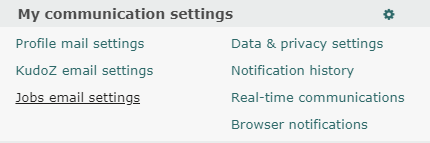
Now, make sure that your "Classic" job posting notifications for freelancers are set to "On" and that the "Pair-specific Preferences" are set to "Immediate alerts":
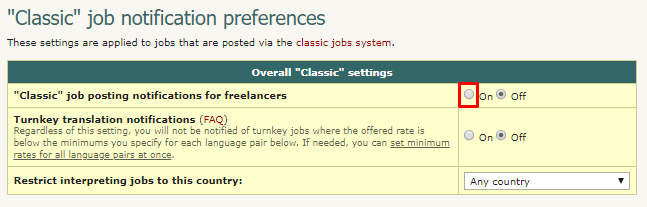

Decide what kind of offers you want, who you might want to block from sending, and even what country they come from, and whether you want to see the budget involved before responding. This can be done from the flags and filters setting.
It’s never too late to start making your own choices. Many jobs are members only, or shown only to members for the first 12 hours. Get more jobs by becoming a ProZ.com member this year.
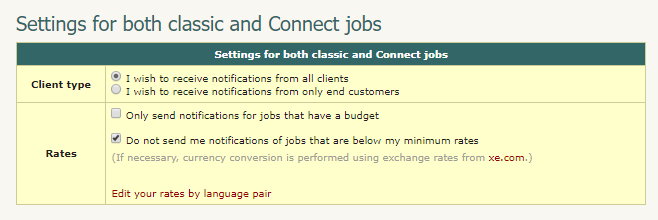
This blog post was borrowed from one of the "50 Steps to get to know ProZ.com" - available as part of the Translators and Interpreters (ProZ.com) group on Facebook that boasts over 32,000 members as of this posting. See the original Facebook post and comments on email notifications and check out more tips as part of the group.
Questions about how to setu p your job notifications?
Submit a support request and a ProZ.com site staff member can help.