Among the business membership benefits included in the Plus and Enterprise subscriptions, there is the possibility to assign two professional memberships to any two profiles on the site. Before, business members needed to contact site staff to assign them, but now they can do it from their own business page.
What do you need to assign the memberships?
First of all, you need to have an active Plus or Enterprise business membership.
Then, you need to have administrative rights to the business page. Having administrative rights will not only allow you to assign these two memberships, but it will also let you edit the business page, add employees, change the logo and link your Blue Board record.
If you'd like to get administrative rights to your business page, please contact business@proz.com or the ProZ.com support center.
How can you assign the memberships?
You will notice a new section on your business page:
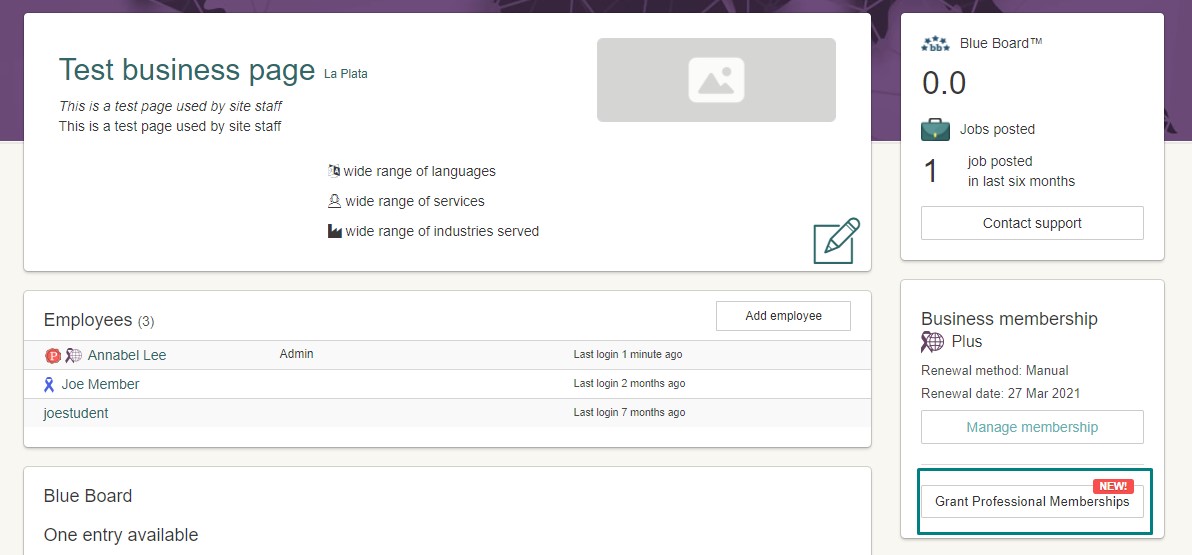
You can look the profiles up by either name, email or profile ID, and the system will present you with a drop-down menu of matches.
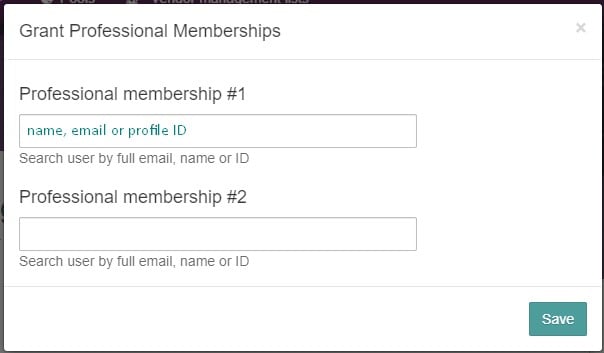
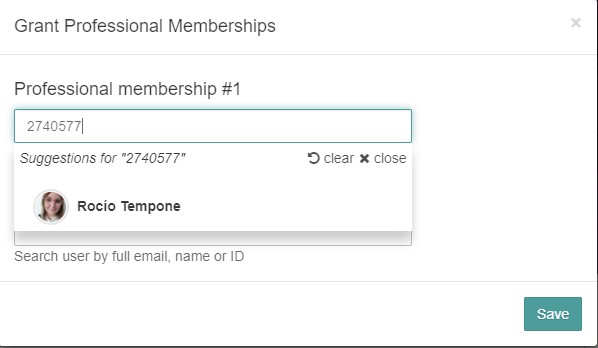
Once you select the profile, you can check that it's correct and when you click "Save", the membership will automatically be assigned.
The professional memberships assigned will expire when your current subscription expiration date arrives, but once you renew your Plus or Enterprise membership, you will be able to assign them again (to the same profiles or to different ones).
Note that you will only be able to assign the memberships to profiles that do not have an active one already.
If you make a mistake when assigning the memberships or you have any questions, you can contact business@proz.com or the ProZ.com support center.
Not a Plus or Enterprise business member yet? Take advantage of the following offers!




