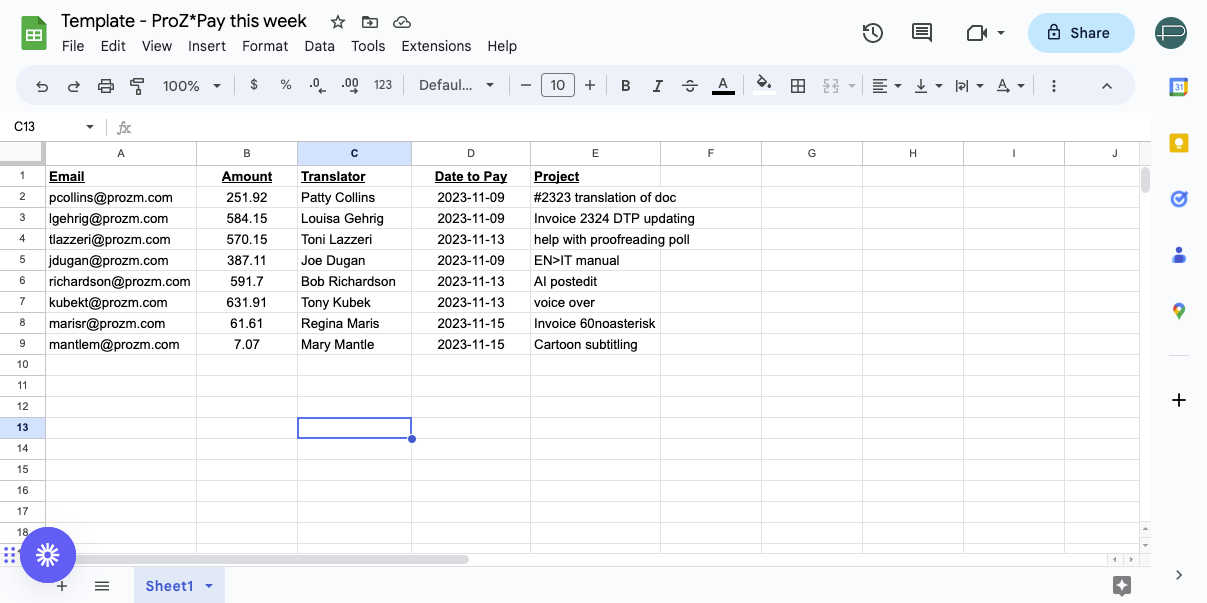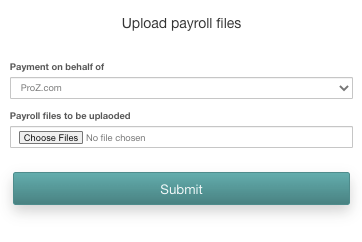For language companies with large or small payrolls, if your payroll data can be formatted or entered into a spreadsheet, it is easy to share with ProZ*Pay. This gets your payment instructions out to your payees, and makes freelancers happy in minutes.
When you have a large amount of data in Microsoft Excel, Google Sheets, or another spreadsheet format, an easy way to share it is to export it as a CSV (Comma-Separated Values) file and then share the output file with ProZ*Pay.
Wondering how to export from your preferred spreadsheet?
Here are some instructions.
How to Export a CSV File from Microsoft Excel:
- Open the Excel file containing the data you want to export.
- Click on the "File" tab and then click on "Save As."
- Choose the location where you want to save the file.
- Select "CSV (Comma delimited)" from the list of file types.
- Click on the "Save" button.
How to Export a CSV File from Google Sheets:
- Open the Google Sheets file containing the data you want to export.
- Click on "File" in the top left corner and then select "Download."
- Choose "Comma-separated values (.csv, current sheet)" from the list of file types.
- Click on the "Download" button.
Once you have exported your CSV file, you can share it with ProZ*Pay.
You can send it as an email attachment to payments@proz.com or upload through ProZ*Pay at https://www.proz.com/pay.
Why is CSV helpful for importing into other software?
CSV files are helpful for importing data into other software because they are simple and easy to work with. Here are a few reasons why:
CSV files are lightweight: Because CSV files are plain text files, they are lightweight and can be easily opened in most software applications. This makes them an excellent choice for sharing data with others.
CSV files are easy to read: CSV files are easy to read and understand. Each row of data is separated by a comma, and each column is separated by a newline character. This makes it easy for other software to import the data.
CSV files are compatible with most software: Because CSV files are simple and easy to work with, they are compatible with most software applications. This means that you can use them to share data with others, regardless of what software they are using.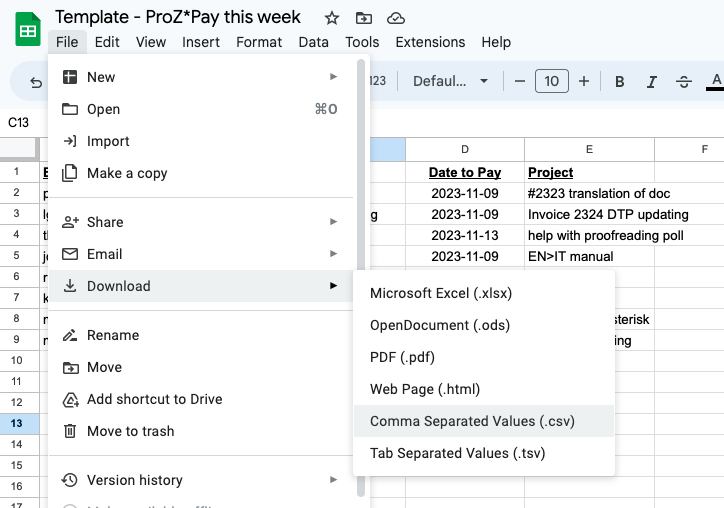
Most language companies involved with payrolls work with a spreadsheet or their preferred payroll producing software can be exported as a spreadsheet.
Sharing data is an important aspect of working with spreadsheets, and the CSV format is an excellent way to do so. Whether you're using Microsoft Excel or Google Sheets, exporting your data as a CSV file is a simple and effective way to share it with others.
With the steps outlined above, you can easily export your data as a CSV file and share it with ProZ*Pay or somewhere else, knowing that they will be able to import it into their software of choice.
Let me know if I can help get your payroll instructions uploaded through a spreadsheet or some other format.
There is now a payroll API for ProZ*Pay available to make this even easier.
Freelancers that want to get paid through ProZ*Pay can create a request through the ProZ*Pay interface as well.